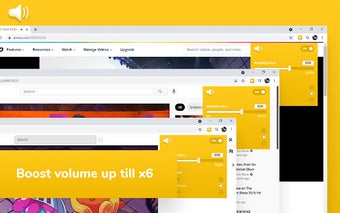Free tool for louder browser volumes
Simple Volume Booster is a free-to-use Google Chrome browser extension from Chad Vikki. This custom add-on does one simple thing: increase the volume of any media played on your internet browser. Based on its official website, it can increase the output volume by up to six times its original levels.
With a straightforward extension interface and an audible effect, Simple Volume Booster is a good extension to have. If you regularly make client presentations or stream videos live to an audience, this app is for you, much like the Pear Deck Power-Up extension, also for Chrome.
Optimize your device audio
Oftentimes, device audio is restricted to a certain level to prevent users from being shocked by loud sounds and minimize the parts’ wear and tear. Although it serves this safety purpose very well, most users are unaware of how to reach their device’s audio limits. With Simple Volume Booster, users can find an easy way to turn up the volume, whether for music or for videos.
As stated above, it can reach up to six times your current volume settings. With intuitive controls, it is made easier even for nontech-savvy users to control sound whether it’s for a single tab or for the entire window. By controlling audio from the Chrome extension, it saves you time and technical know-how, instead of going into your device settings and working on the mixers yourself.
As a browser extension, this small and convenient tool unfortunately works only for Google Chrome. Whatever increased volumes you might be enjoying as you browse with Chrome, it doesn’t carry over after your session. For example, streaming Spotify from the web browser lets you enjoy up to 600% more volume. Unfortunately, this increased sound does not carry over should you switch over to the Spotify app.
Handy for web-based applications
With Google Chrome being a preferred web browser for various applications, the Simple Volume Booster add-on is an excellent tool to have. It works as a one-touch tool for many features, whether you need it for a single tab or for an entire window. Its main selling point, however, is in how it pushes your hardware to the limit and delivers up to six times your device’s audio.